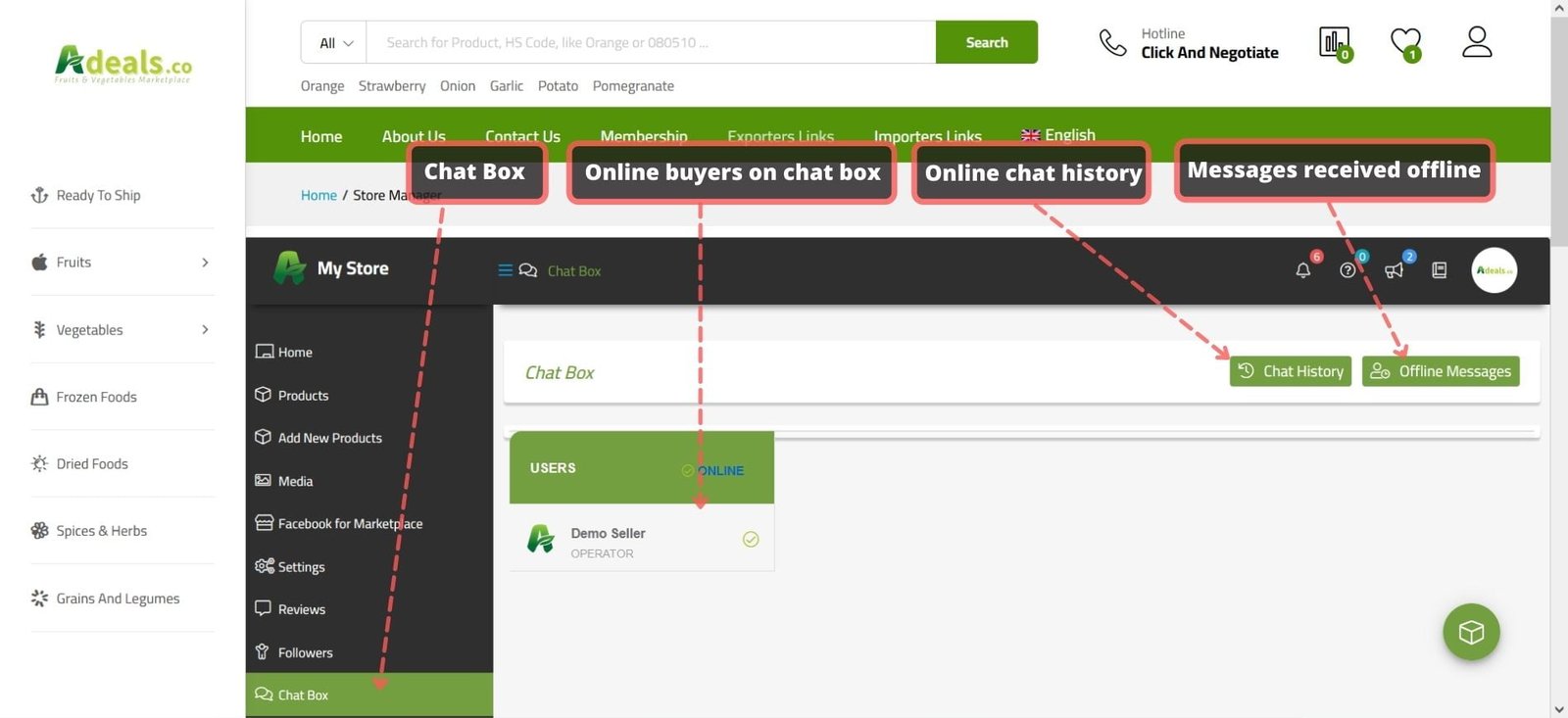User's Manual
Account Manu
Hover your muse on Avatar to view account manu

Seller Dashboard
From this list, you can control your store, upload products, images, link your Facebook page and synchronize your products in the Facebook store, provided that your Facebook page settings are as a store and not a public page, and manage the store completely according to the powers granted to you

Add new products
Here you can create a new product, upload images, and write all the details of your product to display it professionally to your importing customers, and accuracy must be taken into account while writing your product details in order to attract more customers to you, and you can search for hs code by typing the name of your product with the word hs code in Google search For example, write “HS Code for fresh orange” and measure the names of your products.
Copy this data and paste it in the product description, then fill it with your products data
HS Code:
Average Price: $000.00-$000.00
Min Order: …/ ton
Supply Ability: …Tons/month
Variety:
Size:
Grade:
Availability: Jan Feb Mar Apr May June July Aug Sept Oct Nov Dec
Certification:
Packing:
Weight:
Payment Terms:
Lead Time:
Port:
Place Of Origin:
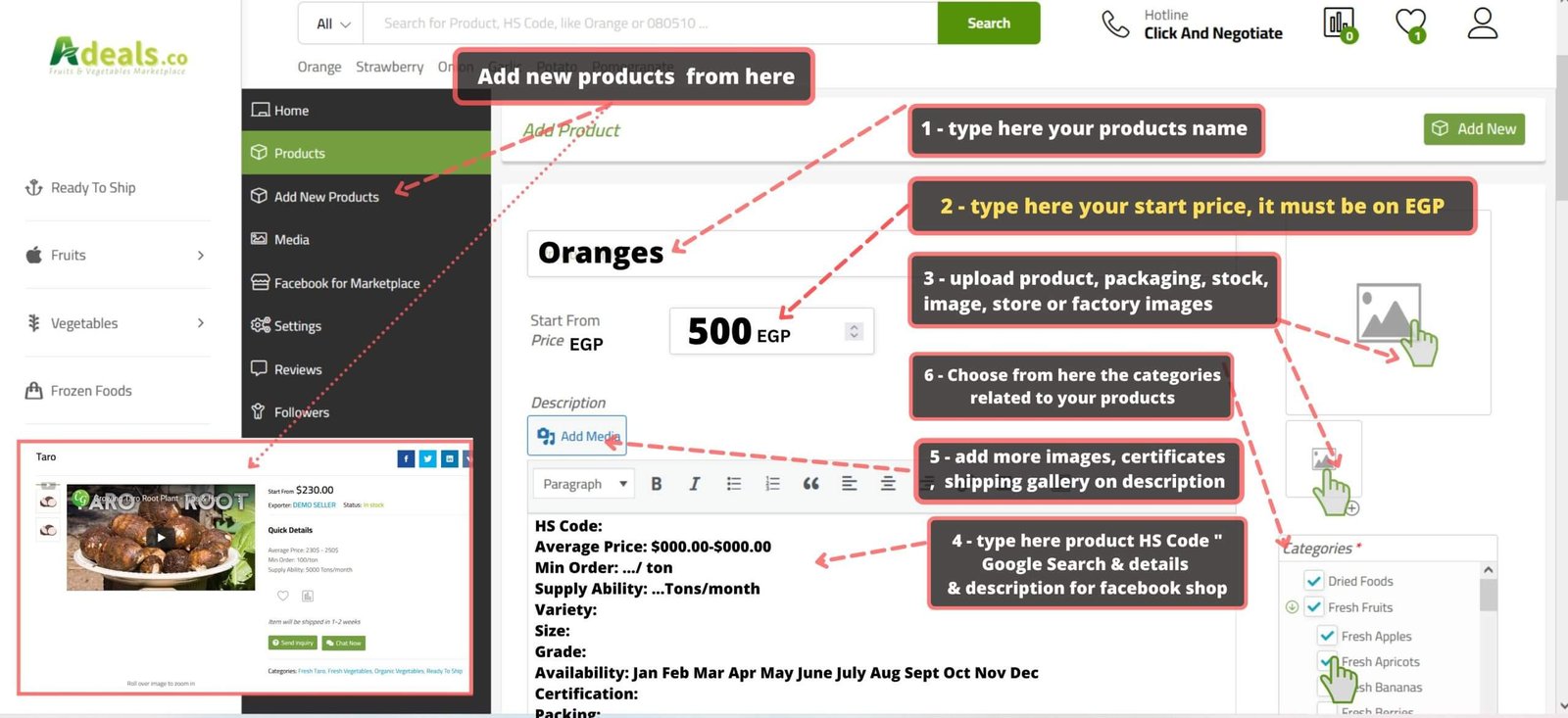

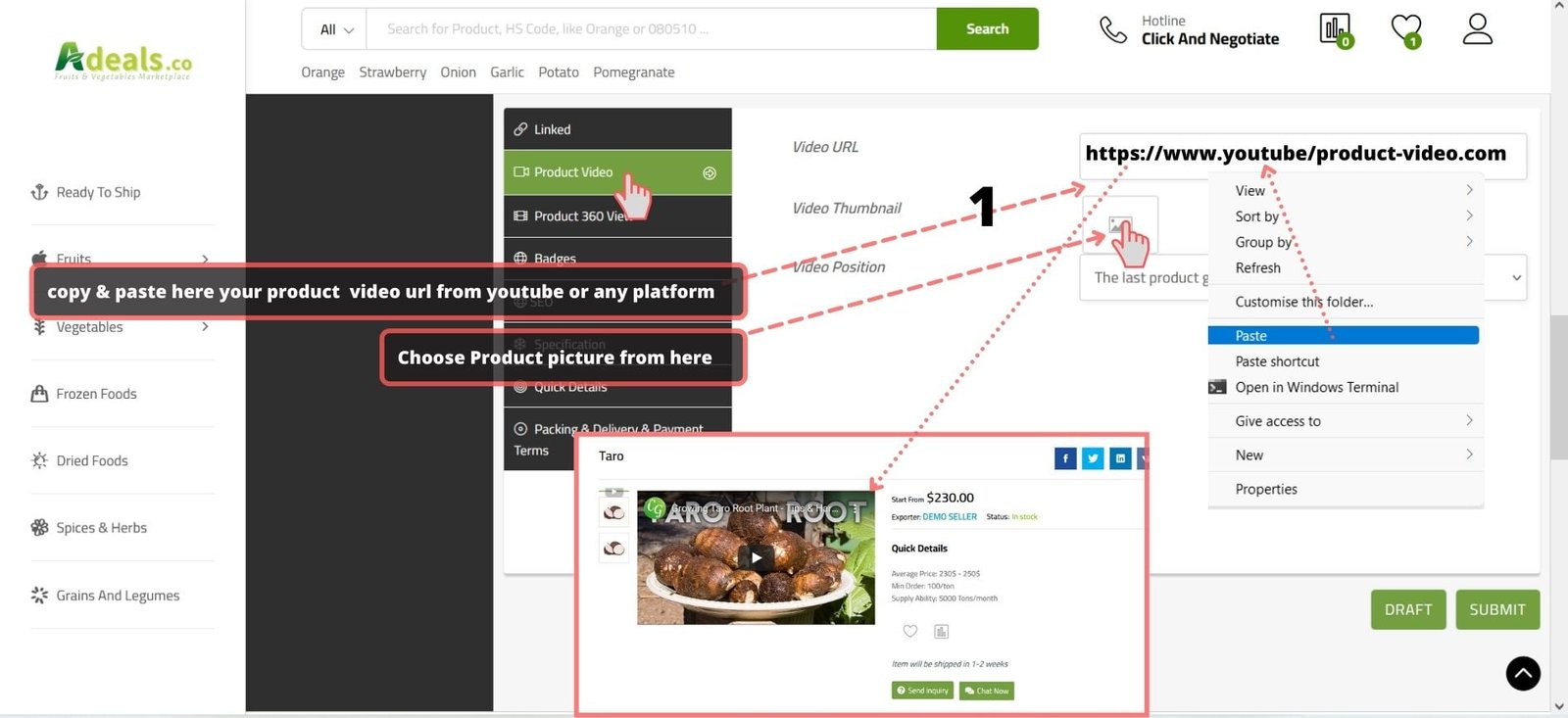

Add New Products From Mobile
Add New Products From Laptop
Setup your Store and complete settings
From this list, you can write all the statements of your company from the name, logo, email, phone number and all your contact data
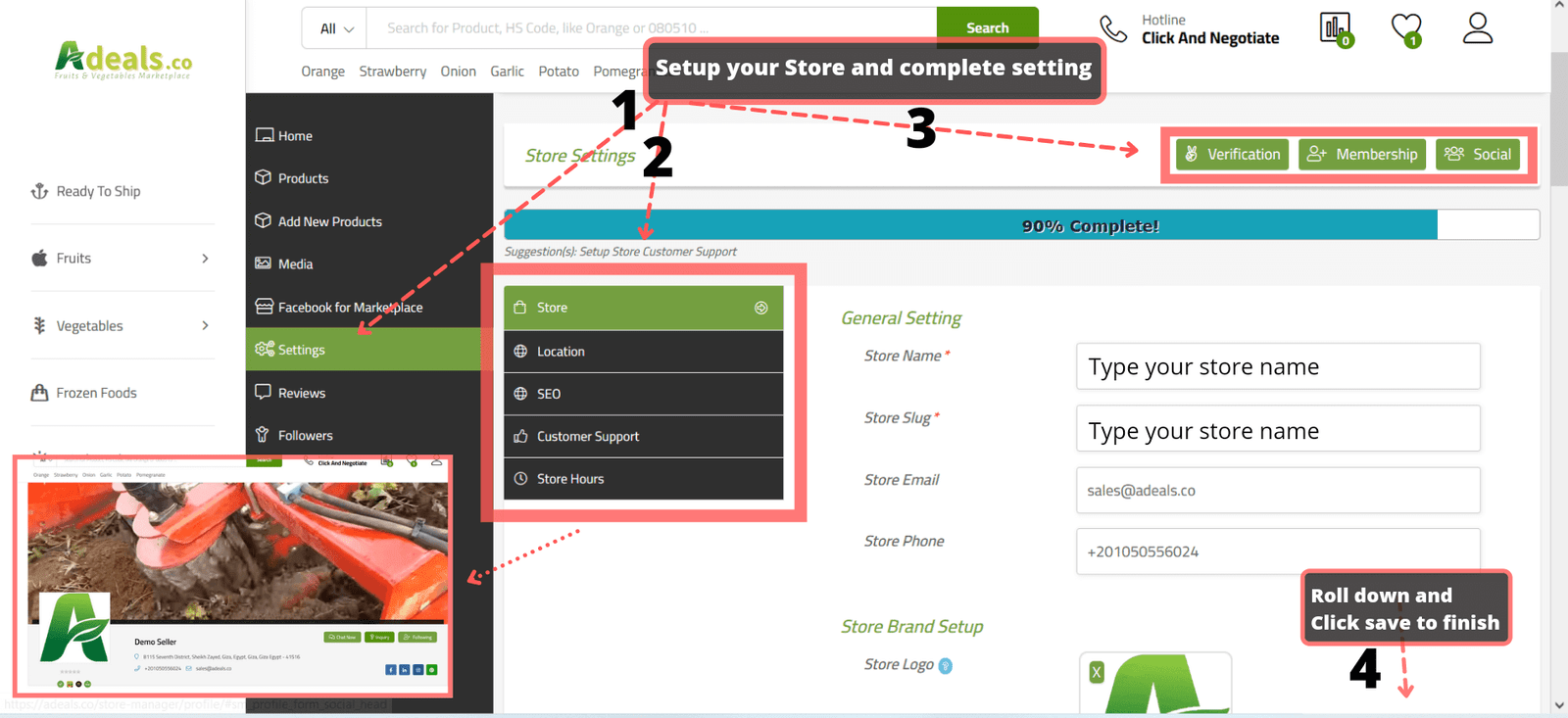
Chat Box
From here, you can receive conversations sent from your customers as well as view old conversations, and it must be noted that you must open a separate page in your browser to chat so that it is visible online on the platform in front of customers